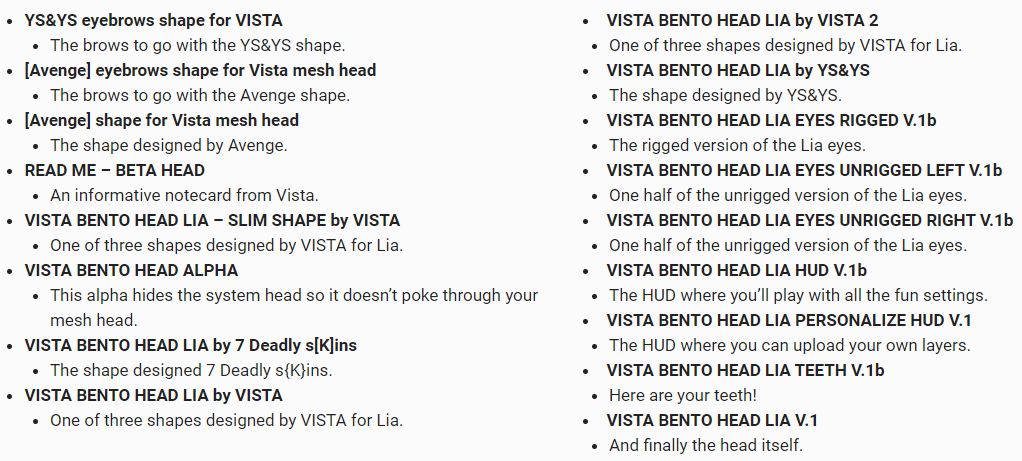Your Second Life inventory can be a scary place. It’s so easy for it to balloon out of control. Have you ever been browsing your items and thought “I forgot I had that!” Or perhaps you remember those awesome shoes you loved but you can’t find them no matter how hard you try? That can be a thing of the past with Wardrobe.
I’m going to preface this by saying I started writing this blog post on August 9, 2020 but every time I opened it up to add more I just ended up wanting to Wardrobe more so I’d get distracted. I “Wardrobed” 500 items in less than a month because I’m just having way too much fun.
What Is Wardrobe?

Imagine if you could open your closet and see all your Second Life clothes, shoes, etc. Now imagine grabbing it off the rack and then putting it on. That’s Wardrobe in a nutshell. It’s an inventory management system that allows you to see visual representations of everything you have. You can even get dressed right from Wardrobe too! Just a click and your shirt is on. Or your whole outfit is on. You choose. The high levels of customization make it perfect for pretty much anyone with an inventory. Yes, even you who just installed yesterday. And yes, even those like me who have 14 years worth of inventory built up.
While Wardrobe is worth it on its own, I find it most helpful while using the Archive add-on. This is a separate purchase that makes boxing up your unused inventory super easy. Imagine all those items you never use being tucked away safely, but in a place you can still browse them and see what you have. Wardrobe has another add-on called Rulebook which allows you to automate putting things on/taking them off, RLV commands, and more. All in all I’ve found Wardrobe and its add-ons to be the most helpful, most comprehensive inventory management tools out there.


 BOM is Linden Lab’s newest avatar customization feature. Before digging too far in, let’s cover why it’s called Bakes on Mesh. “Baked” textures are multiple textures that have been combined into one. Previously this could only happen on system avatars (ones that weren’t using mesh). “Mesh” refers to imported 3D objects (ones that are not native to the grid). While mesh is used for all sorts of objects, we’re going to be talking about avatar parts here. Heads and bodies are the most popular mesh parts, but things like tails, ears, and even adult bits can be mesh too. Bakes on Mesh, at it’s most basic, means textures are combined into one and applied to mesh.
BOM is Linden Lab’s newest avatar customization feature. Before digging too far in, let’s cover why it’s called Bakes on Mesh. “Baked” textures are multiple textures that have been combined into one. Previously this could only happen on system avatars (ones that weren’t using mesh). “Mesh” refers to imported 3D objects (ones that are not native to the grid). While mesh is used for all sorts of objects, we’re going to be talking about avatar parts here. Heads and bodies are the most popular mesh parts, but things like tails, ears, and even adult bits can be mesh too. Bakes on Mesh, at it’s most basic, means textures are combined into one and applied to mesh.