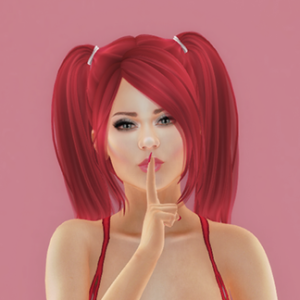Note: While the images are from 2017 products, the content has been reviewed and is up to date as of July 2020.
Need more mesh help or info? Check out our full Mesh Crash Course.
Mesh bodies have become extremely popular in Second Life. They offer more realistic curves and higher levels of modification than the classic system avatar bodies. With so many mesh bodies to chose from you may need a hand narrowing it down. Not to worry! Today’s post covers what to look for when researching and demoing potential mesh body purchases.
Main Considerations
As always you must remember that what is right for others may not be right for you. It comes down to your own needs and preferences. There are a few things to consider when demoing (yes, you should be using demos) and narrowing the options for your personal taste.
 Proportions
Proportions
Some people love fairly realistic avatar bodies. Others love giant booties and chests. Some love small, petite bodies, and still others want to be child sized or feral animals. All of these are possible but work best with different bodies. While many bodies allow for a level of customization there is only so far you can go. Altering shapes too drastically can result in issues with clipping and jagged edges. You’ll want to ensure the body you select will support your own vision. Keep in mind you may have to get separate products (such as third party breasts) for some of the more extreme looks.
For the initial browsing of what body types you may like I highly recommend Mesh Body Addicts. You can browse by gender and quickly get an idea of what style you may prefer. If you’re looking for a child or very petite body you may not find what you’re looking for there. ToddleeDoo is a very popular brand for toddler avatars and UTILIZATOR‘s Kemono is a well loved petite body that works well for anime avatars or petite humans/furries. Sking is a popular brand for those who want huge chests and booties.
Alpha Options
Alpha sections are very important for bodies. They allow you to make certain sections of the body entirely invisible. This is perfect for mesh clothing that doesn’t fit exactly perfect (maybe your breast or your shoulder sticks out a little bit) but you still want to wear. Different bodies break up the alphas sections differently. Some control symmetrically (turning of one shoulder turns off both) and some allow you to handle each side individually (wonderful for a shirt that covers only one shoulder!)
When demoing your mesh bodies make sure to try on different clothing that you love and check to see if the alpha sections line up properly. Sometimes turning off a wrist will solve the clipping in your sleeve but leave an invisible gap where skin should be showing. For applier clothing that applies to the body specifically (and not to a separate layer) you must have the alpha sections enabled since applier clothing is just texture on the body.
Compatibility
Whether you’re just purchasing a new body or you’re redoing your entire avatar you’ll need to make sure your purchase is compatible with the other products you’ll be using.
 Appliers
Appliers
Many skins, tattoos, and some skintight clothing are put on via objects called appliers. You’ll want to make sure your body is compatible with the appliers you want to use. Skins are especially important. Double check the skin you’ll be using just to be confident it’s compatible with your head, hands, and feet as well as your body. Please note that system skins won’t show on your mesh body unless you’re using BOM, and applier skins won’t show up on non mesh avatar parts.
Not all appliers work with all mesh. You have to make sure you know what appliers will work with your body. Some brands have their own appliers, such as Maitreya and Belleza. Designers can make appliers specifically for these bodies and they won’t work on other bodies. The most common applier is Omega. Many bodies are Omega compatible and can use any Omega appliers with the help of a third party relay. For more info on Omega and how to use it check out the Popular Applier Types section of our Appliers post.
BOM
Bakes on Mesh, or BOM for short, is a relatively new system in Second Life. It allows the classic style of non applier textures to be applied to your mesh. While many of the popular heads and bodies work with BOM, not all do. If you’re wanting to use non applier skins, tattoos, etc. make sure they actually work with the items you’d like to purchase.
Unfamiliar with BOM? Check out our informative Bakes On Mesh guide!
Head
There are so many heads and so many bodies out there and no set standard for how they should fit together. This applies whether you’re using a mesh body or a system body. If your head doesn’t match your body it’ll look really silly! Make sure that whatever head you purchase blends into the body around the neck area. Some heads (and some bodies) have settings in the HUD to make it easier to make sure they fit together. It’s worth stating that the major companies tend to play nice with one another and have options to make their products work together, but not all of them do. Make sure to utilize your demos to be sure your purchases do what you need them to.
Some heads are made for specific bodies. This is most commonly found in brands that make both products such as Slink, Belleza, and TMP. There are always exceptions to this rule though, such as LeLutka heads and Maitreya‘s Lara body. When heads and bodies are made to match you have a clean fit and HUD options that match one another. Included skins, shine options, etc. will usually work with products that are made to be used together.
 Hands & Feet
Hands & Feet
Many bodies come with hands and feet, though some do not. Even if your body comes with them you may prefer the look of another brand’s body parts to mix & match for your own unique look. Just like with the head you’ll want to ensure the seams on your hands and feet are smooth. Generally if there are options in the HUD to make a clean fit it’ll be in the hands’ or feet’s HUD. Vista is a popular brand for bento hands. Slink offers bento hands as well and they once dominated the feet market.
While hands are mostly personal preference, feet can be a big choice if you’re the type to change outfits often. If there is a certain shoe brand you love you’ll want to see if their products are compatible with your choice of feet. Hands do have some specific options by brand (such as gloves and rings) but it isn’t as widespread as shoes.
Other Attachments
Body enhancements are very popular products especially for non traditional avatars. If you plan on using any wings, tail, extra limbs, etc. you’ll want to be positive these parts look nice with your new body. If the attachments move (such as bento wings) make sure to observe their movement while you’re wearing the demo body. Check for any clipping or other strange interactions. If you plan to be using multiple attachments at once attach all of them to your demo body at the same time to check for any weird interactions.
Other Things To Consider
In HUD Customization
Many bodies, though not all, have extensive HUDs that give you a ton of different options. These options range from tinting (altering colors of applied textures) to included tattoos or skins to texture shininess. Make sure to explore all areas of the HUD so you know exactly what you’re getting. Many bodies have lots of options. It may seem overwhelming at first, but learning every little part of your potential new body prevents accidentally passing up on a really cool feature you may have otherwise missed.
What’s Included?
Different bodies come with different parts. Make sure to know what you’re getting so you don’t have any unhappy surprises! Common objects to look for are hands (bento and static), feet, basic clothing (underwear or pants and a top), and shapes. Most bodies do have a base shape but some will have them sold separately. In the HUD keep an eye out for things like skins, tattoos, alpha options, and nail options (if hands or feet are included.) Informational notecards will help you get started with your new look as well. Make sure to check out everything that comes with your body so you know all your options.
Pics & Credits


Body – Maitreya: Lara
Shape – Regeneration: Vanessa
Skin – 7 Deadly s{K}ins: Lourdes
Hair – TRUTH: Scout
Eyes – Catwa: Mesh Eyes
Lipstick – Lumae (now Ritual): Glimmer Lips
Blush – alaskametro: Unicorn Highlighter
Outfit – Lorien: Pick My Strawberry
Poses/Setting – Exposeur: Balloon Dreams
Location: Comhar Photo Studio