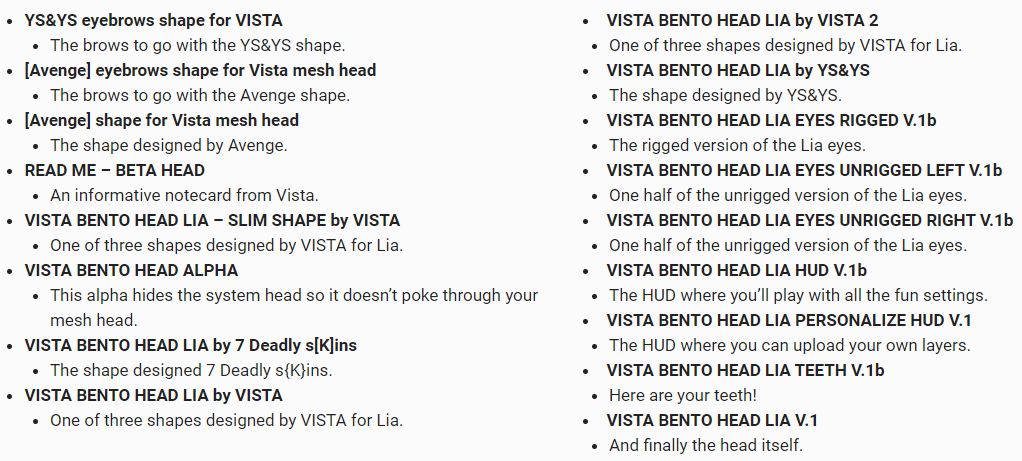Vista Animations released their bento head Lia last week. This post covers her animations and how she can make your avatar come to life. For more information about her appearance, cosmetic options, and to see her HUD check out my Lia announcement post.
Moods & Expressions
The Moods section is the first chunk right at the top of the animations tab. The four options allow you to choose the default mood your face will display. Each mood is a long and subtle set of animations. You can have one mood selected at a time. The mood serves as a nice baseline for your own unique personality to shine through. You’ll spice it up with your expressions.
Expressions are the flavor, so to speak. Each one selected adds a more obvious facial movement into the loop. You can select them all, none, or anything in between. With twenty four expressions to choose from you can build your very own personality how you see fit. The large pause button in this section will halt the expressions until you click it again. The stop button will clear all the selected expressions. I highly recommend you grab the demo and play with the moods and expressions because it’s really fun to make your own combinations!
It’s not just the movement that’s exciting, though. Using the smaller pause icons will freeze the face in an expression perfect for photos. You can see every one of the static facial expressions in the slideshow below.