Note: This post is from the initial release of The Physics Cock. The cock is now on version 3.0 and has had a vast amount of additional animations and features added as well as a larger size. This post will be updated to reflect those changes, but for now just know that what you’re reading here just skims the surface of what The Physics Cock can do.
If you’ll be doing anything nude, you likely want a good set of genitals so you don’t look like a Ken doll with your clothes off. Second Life penises can be a lot more in depth than just looks though! Many have extra features such as animations, sounds, and even HUDs to let your partner control what’s going on down there. Today I’ll be showing you my personal favorite Second Life cock, ASA Animation Standards Alliance & Session Skins’ “The P”. To see a quick, easy, and up to date overview check out The Physics Cock’s entry in The Mesh Directory.
Note: While the images in this post show the cock modeled on a feminine avatar, it was designed for masculine bodies and works even better on them!
First Impressions
I was immediately impressed with The Physics Cock from the moment I put on the demo (yes, you should be using demos). It’s a gorgeous penis. The included HUDs made it stupidly easy to adjust to my body, both the positioning and matching my skin. Playing around with the HUD confirmed that this was the missing piece to my perfect avatar.
I highly recommend you grab the demo and play with it yourself. You can head on over to ASA to see it in action, snag a demo, and purchase it on grid. Session Skins also has it available in their store on the second floor. Prefer shopping the Marketplace? You can find the demo version and full version there too.
This Second Life cock is both extremely in depth and extremely easy to use. There is so much to show off, so I’ve broken this post up into smaller bits so it’s easier to swallow.
Making Your Cock Match You
There are two HUDs included with this penis, and both will be used to get you almost entirely set up. The only non HUD customization are the pubes & BOM tattoo cum layers which you unpack from the included objects.
The Texture HUD
This quick and easy HUD controls the actual texture on your penis. When you equip the HUD you’ll be on the “Skin Textures” section. It includes 16 skin tones that match the masculine Session skins perfectly. If you’re already using one of their high quality skins it’s literally just two clicks to match.
If you’re using any other skin simply choose a tone close to yours and then go to the “Colorize” part of the HUD. This section has premade color choices, a color picker, and an RGB input to make matching your tone a breeze. It even has a little section under the picker where you can save your favorite inputs. You can use these tools to color your condom as well. If you don’t want to fuss over picking the perfect condom color just click over to the “Condom Textures” section. There are 11 preset colors to choose from. One, is a light ribbed option. Again, you can select any of these and modify the color in the “Colorize” section if you’d like.
The Animation HUD
In addition to the animations, this HUD also controls all of your non-texture customization and things like cock position, piercings, and more. I know that sounds like a lot, but they do a great job of keeping it simple. There are multiple pages to the HUD, but the handy home button will always bring you back to the default first page.
The first thing to tackle using this HUD is your cock’s positioning. There is a button with arrows on it which will bring you right to another section with more arrows. The left arrow brings your cock closer to your body. The right moves it further from your body. The up and down move it as you’d expect. Once your cock is placed perfectly the rest is all personal preference!
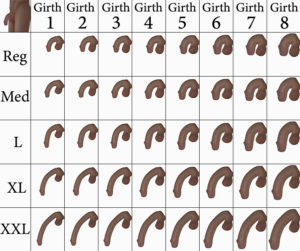
The top row of the HUD is the length of your cock. There are 5 sizes to choose from. Feel free to pick one for now, but keep in mind as you play with the girth it’ll change how it looks. For example an XXL size cock with the smallest girth may look a little odd at first, but the thicker girths will fill it out. There are two ways to change the thickness of your cock. One is the girth button. This will cycle through the different options. The second way is to click the ellipses (…) at the bottom of your HUD, then the manual girth select. This section lets you choose from 1 (thinnest) to 8 (thickest) manually. It also lets you choose to only rotate through specific girths using the first way I mentioned.

Back at the first page of customization you’ll be able to choose whether or not to have foreskin. This is an easy button toggle. You’ll also notice the horizontal and vertical angle sections. They change the angle of your cock as you’d expect. The horizontal section also includes animations for getting hard and pulsing as well as options for your cock to lay to one side. Once you have your cock looking perfect use the ellipses to go to page two and click “Save rest position”. This will save your length, girth, and angles as your resting (soft) option.
Further Customization
Now that you have your cock fitting properly and matching your skin tone, it’s now time to play around with the other customization options.

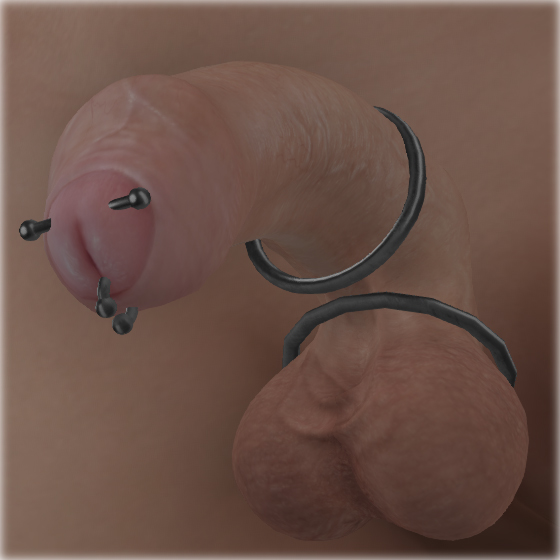
The first page has a button that looks like a thermometer to control how your balls hang. There are five options ranging from coldest to hot. It also has a button that looks like a shield to toggle your condom on and off. The second page has even more options. There are two piercings you can toggle on and off by clicking their pictures. There’s also a cock ring and a ball ring you can toggle the same way.
Also on the second page you’ll see the tattoo layer toggle. The tattoo layers are BOM, which means you can wear more than one at a time. Your cock comes with one tattoo, however you can make your own if you’d like or wait until some tattoo creators release some designs. Creators can purchase the dev kit for all the SL tools needed to design textures for The P.
Traditional tattoos aren’t the only things to be used on the tattoo layer. Your cock also comes with five layers of cum options that are worn on the tattoo layers as well. You can even wear them all at once if you’d like!
Animations
Now that everything is looking perfect, it’s time to get into the animations. Did you know the creators actually recorded them via motion capture? This gives us the smoothest, most realistic animations I’ve seen on any cock in SL. There are face animations and full body animations such as stands, dances, and masturbation. There are also localized animations such as the pulsing I mentioned above. To stop animations click the “Stop” button on your HUD.
Localized Animations
While the shaft pulsing is handled in the Horizontal Angle section, the ball pulsing is handles in the ball animation section. It looks like two wiggling balls on the homepage of your HUD. Here you’ll also find five speeds of swinging which come in great for sexual encounters. At the time of this posting there are also four “Nuttpound” animations that are coming soon.
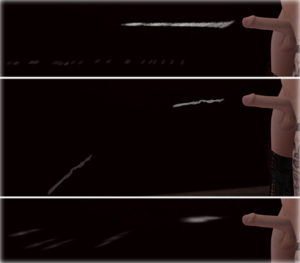
The HUD home also has three buttons to play your pee, drip, and cum animations. It’s important to note that these just play the animations, they do not toggle them on and off. The animation will play through and then stop when it’s done. You can click it multiple times if you’d like, though! The second page of the HUD lets you choose between three different styles for the cum animation. 1 is a few long, straight bursts of cum. 2 is a few shorter bursts that split into a spray as they fall. 3 is also series of shorter bursts, but don’t split off as they fall. You can play around and see which is best for you.
You’ll see a bunch of smiley faces on the first page of the HUD. Clicking this opens the face section which includes two pages of custom made animations for your sexytime. They range from flirty smiles to looks of pleasure, from licks to kisses to even options for if you suck cock. They are a ton of fun to play with, and look really good. Some furniture or HUDs (such as the Ruckus furniture mentioned further down) have scripts to animate your face while using them. The second page of the HUD lets you disable this feature.
Full Body Animations
The button that looks like a running man brings you to the full body animations. It brings you to two pages of animation options that you get to play with. Make sure any AO you may use is turned off to enjoy the full scope of these animations.
The stands section is designed for when you’re standing in one spot, such as if you’re idling at a bar. It gives you animations that let you casually pace around or shift your weight around wiggling your dick in the process. The dances section gives you multiple dances you could use at a club, complete with the cock swinging action you’d expect. The cock movements seem so natural and they’re well worth playing with even if you don’t plan to purchase The P. Seeing them might just change your mind.
There are four “testicular breathing” options that gently move your balls while you go from soft to hard, stay soft, or while the shaft stays still. There’s also a helicopter animation and that little cock wiggle dance I think everyone with a penis has done coming out of the shower (called “ihaveapenis!”).
There are currently five different masturbation options to play with: hand fuck, shallow rub, casual wank, masturbate +hand on balls, and masturbate +hand fuck. Finally there is an idle cock movement option that is perfect for if you want to use an AO but still have your cock move around. It’s important to note that the cock animations are all just that, animations. It may not match your AO perfectly, but it looks WAY more natural than a stiff cock never moving when your hips move.
Everything Else
But wait, there’s more! Seriously.
First I want to touch on the sounds section. Clicking the sound button on the HUD home brings you to a two page section filled with just sounds. It includes a wide variety of sounds for almost every situation. There are sounds for cumming, sounds for jerking off solo, sounds for tongue fucking, and sounds for kissing a clit. It doesn’t stop there, though. There’s also various sounds in feminine voices too, such as for blowjobs, watching her finger herself, threesomes, and guy on guy sounds too. Similar to the face animations, you can also disable the sound functionality from furniture or HUDs by toggling it on the second page of the HUD.

Everything else on the HUD is pretty simple, so I’ll list it here for your convenience:
- Info button (overlays text to show you what each button does)
- The Heart (toggles the heart outline on the HUD)
- Hide/show penis toggle
- Hide on teleport & login (no more accidents!)
- Remote control (lets you choose who can interact with your cock OR lets you control somebody else’s cock)
- Dick light toggle
- Group (puts a link to ASA’s group in nearby chat)
- Landmark (gives you a LM to ASA)
- Customer Service (puts a link to Co-creator iPro’s profile in nearby chat)
- WIKI (directs you to the changelog on ThePhysicsCock.com)
- Rate (directs you to ASA’s Marketplace page. If you purchase there you can rate the product on the Marketplace)
- Session Skins (directs you to Co-Creator Session Skin’s Marketplace)
- Resize HUD (toggles a smaller version of the HUD)
- Home button (brings you to the first page of the HUD
- Power Button (Removes HUD)
It Plays Nice With Others…
A great Second Life dick can be made absolutely perfect when it plays nice with the other products you use.
Ruckus

Have you ever used Ruckus furniture? If not you definitely need to. They easily have the best animations I’ve seen in Second Life. Some people even purchase their bed and couch just to put the scripts into other furniture. ASA has made The P the best penis hands down to use with these products. With two easy to install scripts (literally just drag and drop) your cock will automatically adjust as needed to each pose. That’s right, no more finagling with a control HUD to make sure your cock is lined up and not clipping. It’s all done for you. Ruckus’ shower comes with the scripts already installed, so you just have to hop in! Talk about a hands free option!
You can try this out without owning The Physics Penis or Ruckus furniture. Simply swing by ASA, pick up and wear the demo version of The P, then hop onto the bed or the couch. After you sit on one of the Male seats select the [ANIMESH] option from the popup. It’ll rez a female avatar so you can test out all the animations! Even if you don’t plan on buying The P, I highly recommend testing this out. It’s so convenient and so much fun!
Project Arousal
Do you use Project Arousal? It’s a super popular system designed to add depth to foreplay and sexual encounters. According to its Marketplace description, it “allows your avatar to realistically become aroused to the point of orgasm.” Sounds like the perfect thing to go with a great penis, right? The P’s creators seem to agree! Their website states, “Go from flaccid to pulsing orgasmic explosion automatically with our project arousal plugin!” Unfortunately at the time of this post it is not available yet, however compatibility is coming soon with the low price tag of L$99.
…Though Not With Everything
The P is awesome, however there are some things it doesn’t work with. As a bento cock, it relies on your skeletal system to sit in the perfect place and move the perfect way. Clashes with the hind limbs (the ones The P uses) can result in your balls becoming distorted or your cock looking weird.
Some AOs
Unfortunately some Animation Overrides animate the same bones and can cause issues. If you already have an AO you are in love with make sure to explore all the animations while demoing The P. Alternatively, if you are a proud user of The Physics Cock you’ll want to demo new AOs thoroughly before purchasing.
At the time of this post, Vista Animations has updated their Gerard and Victor AOs to work with The P. They have said they’ll work to make their others compatible as well. If Vista’s feminine avatars are your thing, you may run into more issues. Currently there are some compatibility issues with the Miriam, Zoe, Erika, and Esther AOs. Of these Zoe and Erik are the least impacted as it’s only specific animations when you’re jumping. I’m unsure if Vista plans to adjust these as they are the male ones.
Other Bento Products
AOs aren’t the only things that use the hind limbs of the bento skeleton. Many bento tails attach in this area. This can result in your tail moving in unnatural ways or your penis swishing back and forth. You could forego using bento tails or find options that use other bones. If you really want something with movement that attaches to the same spot, perhaps look into animesh options. This is what I do if I want to use a tail and The P at the same time.
If your avatar uses multiple sets of genitalia this can be an issue too. Other bento genitals will not play nice at all and one will deform the other as seen here (wearing The P and The V). Non bento options are the way to go in this case. When I use The Physics Cock and also want to have a pussy I personally found VAW‘s XTC Vagina to be the best match for my Maitreya body and The P.
But Wait, There’s More!!
The Project Arousal plugin I mentioned earlier isn’t the only thing coming soon. ThePhysicsCock.com has made it clear that The P is actually only 35% complete so far. That’s amazing to me. We already have something that feels so fleshed out, and it’s just over a third of the way done! Other textures and custom textures are on the way. They plan to refine the current animations and add more stands and dances. And that’s just what they’ve teased us with. They explicitly stated there’s even more to come.
I can’t wait to see all the new things we can do with each update! You won’t be waiting forever for them, either. The Physics Cock updates 1-2 times a month. What do you think of The P? Lemme know in the comments!
A Sneak Peek!
(Posted July 30, 2020) After releasing this article I got to chat with iPro, the creator on the ASA side of things. He said I could let you in on a little secret. The next update will have a cock AO! It works with running and walking, even with third party AOs (aside from Vista). It will have three movement modes: Light, Normal, and Aggressive. I got to peek at it in action, and oh my god. You guys are going to love it. It’s so smooth, and is really gonna grab the attention of anyone you walk or run past. Ahhh I can’t wait!
Credits

Body – Maitreya: Lara
Ears – Aii: Kitsune Ears
Lip Piercings – Cerberus Xing: Bitten
Skin & Shape – Session: Niko
Hair – TRUTH: Labyrinth in Greyscale
Penis – ASA & Session Skins: The Physics Cock “The P”
Eye Shadow (BOM) – Izzie’s: Smokey Eyeshadow 3 (+undereye) dark
Eye Shadow (HD) – Top1Salon: Wet Eye Shadows
Lipstick – Top1Salon : HD Two-Faced Lipstick
Tattoos – Letis Tattoo: Cat Goddess
Choker – VOBE: Naughty Choker Kitty
Shirt – Vanilla Bae: The Boyfriend Shirt (Burgundy)
Boots – : Renegade: Karina
Bed – Ruckus: DO The Things V2





