Important Note: Slink is no longer in business. As such their products cannot be obtained. I’m leaving this article up so people who own the body can compare it to others they may be interested in. As the body is no longer available I will not be updating this listing to match new site formats/updates/etc. You may find it looks different than you’re used to or has different featured information compared to current listings.
This is an overview of the Slink Physique Male mesh body for Second Life avatars. It’s important to note that when you unpack this body you get two versions: Classic (Applier) and Redux (BOM). Which one you use depends on what skins/tattoos/etc you use. The photo of the body shown below is Classic, however information on both options is included. For more mesh heads and bodies head on over to The Mesh Directory.
Basic Info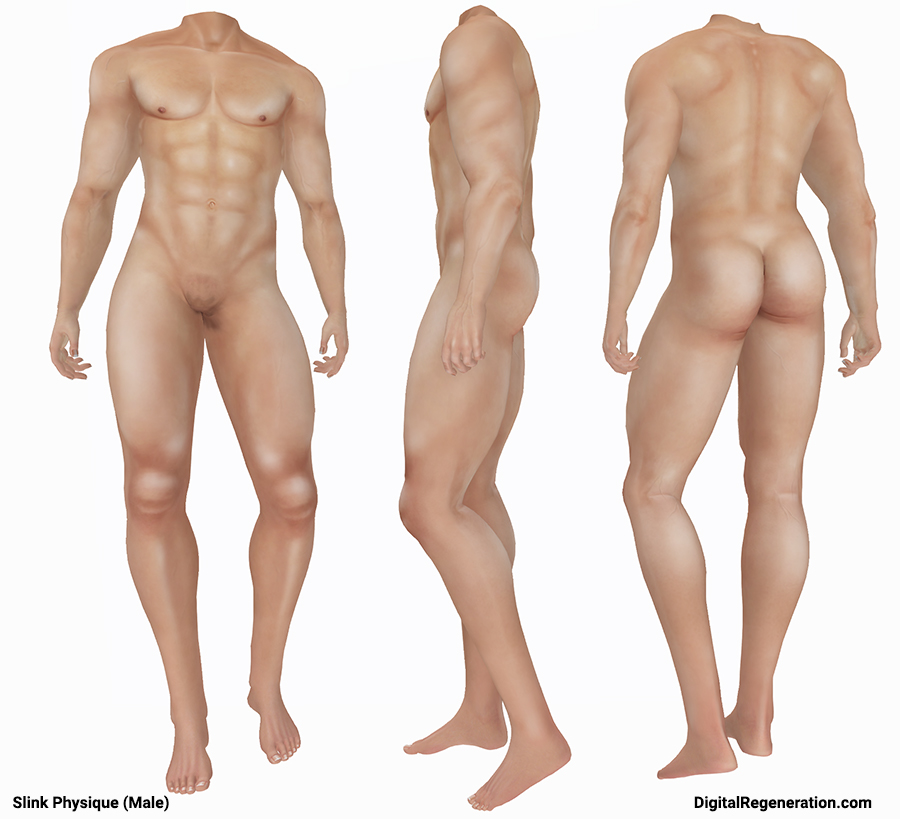
Creator – Slink
Product – Physique Male
Price: L$2250 (bundle)
Parts can also be purchased separately.
Body – L$1250
Hands – L$875
Feet L$675
Review Versions:
Body (Classic) 2.0.8
Body (Redux) 4.2.0
Hands (Classic) 1.0.4
Hands (Redux) 4.2.0
Feet (Classic) 4.0.2
Feet (Redux) 4.2.0
Included Parts
Body – Yes
Head – No
Hands – Yes (in the bundle or separately)
Feet – Yes (in the bundle or separately)
Skin – Yes (6 skins)
Copy – Yes
Transfer – No
Mod – No
Appliers, BOM, and Compatibility
Tattoo Layers – Yes
Underwear Layers – Yes
Clothing Layers – Yes
Applier Save Slots – No
Materials Enabled – Yes
Omega Compatible – Yes (Using Classic Version)
Bakes on Mesh (BOM) – Yes (Using Redux Version)
Universal Neck Standard ?When used with the same skin tone, heads and bodies both using the Universal Neck Standard result in a seamless neck. – Yes
Additional Neck Sizing Options – Yes
HUD
There are two separate images here: One for the Redux HUDs and one for the Classic HUDs. You’ll notice there are WAY more HUDs for the Classic body. A lot of this is because they deal with appliers, and the Redux body doesn’t have to deal with that.
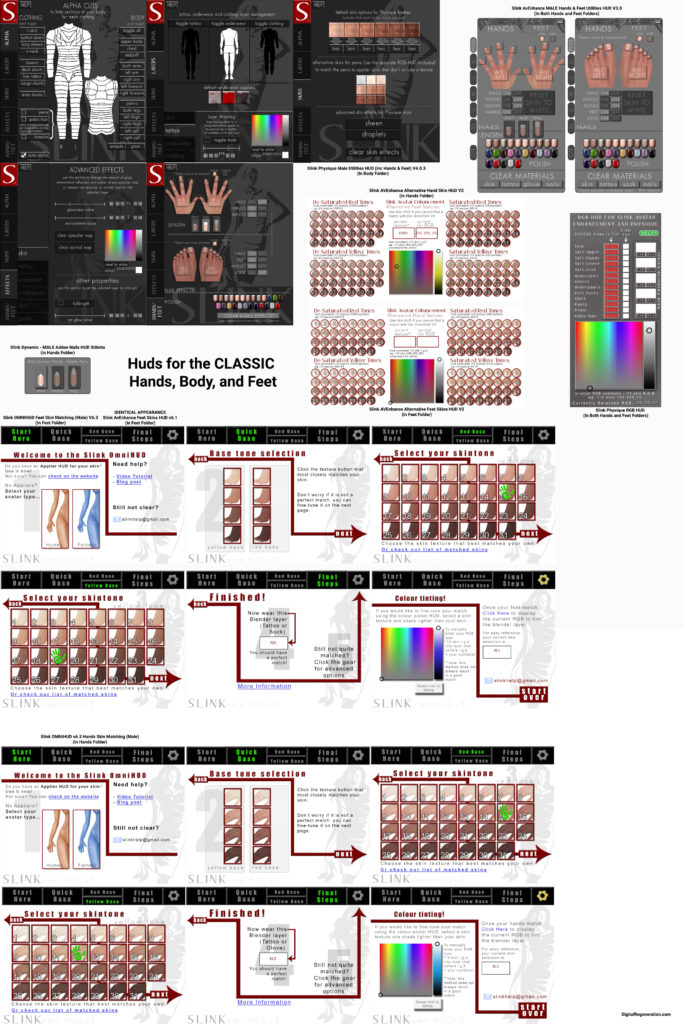
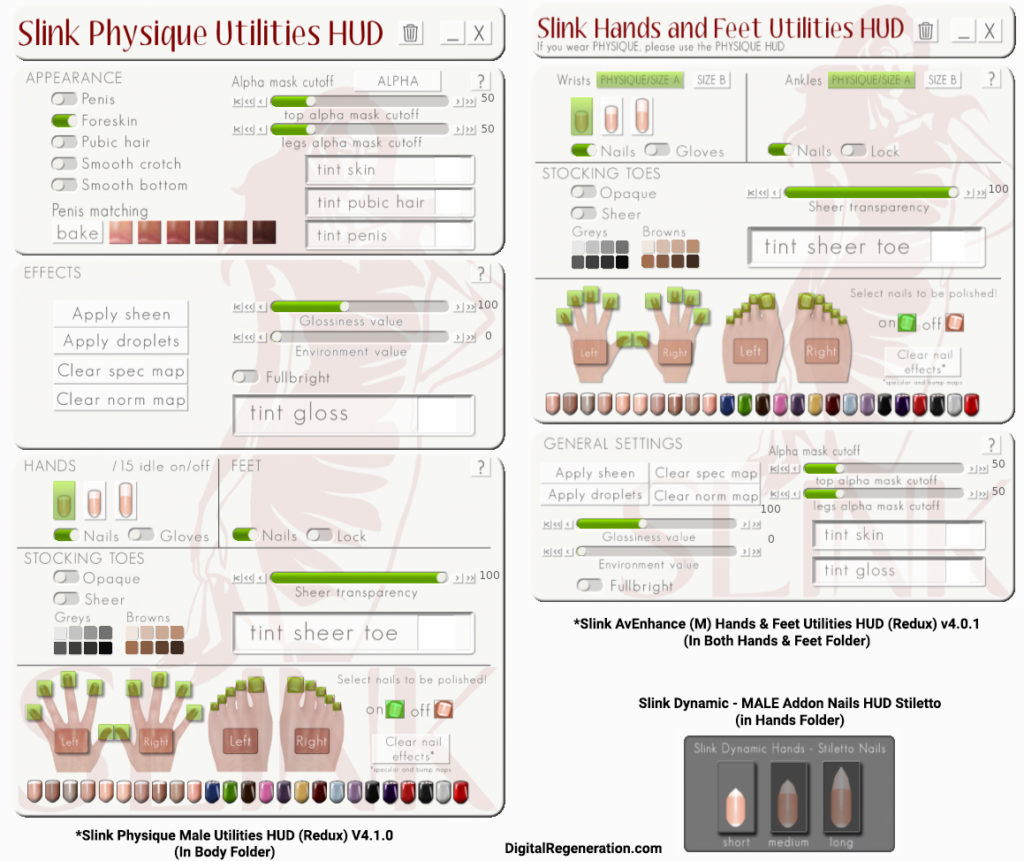
Pros and Cons
Other pros and cons to consider that haven’t been mentioned above.
Pros
- Slink has been around forever and as such they are a highly supported body.
- The body does come with a penis. It’s non functional, however it does give you a more realistic nude look. I haven’t included it in this post as it is toggled off by default.
- If you already have other compatible hands or feet you can purchase just the body.
Cons
- It feels like it takes forever to unpack your product for the first time, and for somebody who is not used to unboxing this can be confusing. For experienced residents it’s still a huge collection of boxes, folders, and items to sort through.
- If you like to swap between BOM and Applier products you’ll have to entirely swap bodies. Both bodies use different HUDs, so it may take some getting used to.
What’s In The Box
Your initial bundle purchase comes with the both the Classic and Redux bundles boxed separately. Each of those boxes includes another box for the hands, one for the feet, and one for the body. As such this list is broken up into multiple sections: Your initial purchase, the Redux body, the Classic body, the Redux hands, the Classic hands, the Redux feet, and the Classic feet.
You’ll notice that the Redux and Classic options come with very different things, and even have different HUDs. This is due to the difference in the way Slink handles their functionality for their applier body and their BOM body.
Initial Folder
- ^Slink REDUX or Slink CLASSIC – which one should I use?
- Slink Mainstore
- Unpacker – Slink Physique Male Bundle – Classic
- Unpacker – Slink Physique Male Bundle – Redux
Slink Physique Male Mesh Body – Redux
- * About the * symbol in item names
- *Slink Physique Male Mesh Body (Redux)
- *Slink Physique Male Utilities HUD (Redux)
- ^^ README Slink Physique Mesh Body Male Redux
- ^ Chat Commands for common HUD functions – for use without HUD
- ^README Slink Omega Bridge
- ^Slink Alpha Layer Tutorial
- ^Update Notes
- ^_Slink Male Skins, Facial&Body Hair, Toe&Fingertip Tats,
- Slink Mainstore
- Slink Physique Mens Basic Tank
- Slink Physique Mens Boxer Shorts
- Slink Physique Mens Stovepipe Jeans Stone
- Slink Redux MALE Template Lower
- Slink Redux Male Template Tattoo for Alpha Creation
- Slink Redux MALE Template Upper
Slink Dynamic Hands Male – Redux
- * About the * symbol in item names
- *Slink AvEnhance (M) Hands & Feet Utilities HUD (Redux)
- *Slink Male Dynamic Hands L (Redux)
- *Slink Male Dynamic Hands R (Redux)
- ^^ README Slink Male Feet and Dynamic Hands REDUX
- ^About Alpha Layers for REDUX
- ^Chat Commands for common HUD functions – for use without HUD
- ^Important – REDUX HANDS cannot be worn with SYSTEM BODY
- ^README Slink Dynamic Addon Nails
- ^README Slink Omega Bridge
- ^Update Notes
- Slink Dynamic – MALE Addon Nails HUD Stiletto
- Slink Dynamic – MALE Addon Nails Stiletto L
- Slink Dynamic – MALE Addon Nails Stiletto R
- Slink Mainstore
- Slink Physique Male Tintable Fingertips – Tone 1
- Slink Physique Male Tintable Fingertips – Tone 2
- Slink Physique Male Tintable Fingertips – Tone 3
- Slink Physique Male Tintable Fingertips – Tone 4
- Slink Physique Male Tintable Fingertips – Tone 5
- Slink Physique Male Tintable Fingertips – Tone 6
- Slink Redux Alpha Hand Texture
- Slink Redux Alpha Hands
- Slink Redux Male Fingertips (Grey Tintable)
Slink AvEnhance Feet Male Flat – Redux
- * About the * symbol in item names
- *Slink AvEnhance (M) Hands & Feet Utilities HUD (Redux)
- *Slink AvEnhance Male Foot Flat L (Redux)
- *Slink AvEnhance Male Foot Flat R (Redux)
- ^^ README Slink Male Feet and Dynamic Hands REDUX
- ^About Alpha Layers for REDUX
- ^Chat Commands for common HUD functions – for use without HUD
- ^Important – REDUX FEET cannot be worn with SYSTEM BODY
- ^README Slink Omega Bridge
- ^Update Notes
- _Slink AvEnhance Male Flat Feet Base
- Slink Basic Alpha Feet
- Slink Mainstore
- Slink Physique Male Tintable Toetips – Tone 1
- Slink Physique Male Tintable Toetips – Tone 2
- Slink Physique Male Tintable Toetips – Tone 3
- Slink Physique Male Tintable Toetips – Tone 4
- Slink Physique Male Tintable Toetips – Tone 5
- Slink Physique Male Tintable Toetips – Tone 6
- Slink Redux Alpha Foot Texture
- Slink Redux Male Toetips (Grey Tintable)
- Slink Redux Opaque Stocking Toe (sock)
- Slink Redux Opaque Stocking Toe (tattoo)
Slink Physique Male Mesh Body – Classic
- ^How to remove the underwear from this body!
- ^Important notes for wearing this body!
- ^Update notes
- ^When I attaches my Physique HUD, my hands tattoo disappeared!
- Slink Mainstore
- Slink Male Default Brow Shape
- Slink Male Default Shape I
- Slink Male Default Shape II
- Slink Physique Auto Alpha for Consumers
- Slink Physique Body Alpha (For Mesh Head)
- Slink Physique Body Alpha (For SL Default head)
- Slink Physique Male Base Skin 1
- Slink Physique Male Base Skin 2
- Slink Physique Male Base Skin 3
- Slink Physique Male Base Skin 4
- Slink Physique Male Base Skin 5
- Slink Physique Male Base Skin 6
- Slink Physique Male Furry Fit Neck Extension
- Slink Physique MALE Mesh Body (Add Me)
- Slink Physique Male Neck Blender Skin 1
- Slink Physique Male Neck Blender Skin 2
- Slink Physique Male Neck Blender Skin 3
- Slink Physique Male Neck Blender Skin 4
- Slink Physique Male Neck Blender Skin 5
- Slink Physique Male Neck Blender Skin 6
- Slink Physique Male Utilities HUD (inc Hands & Feet)
- Slink Physique Mens Basic Tank Stone
- Slink Physique Mens Boxer Shorts
- Slink Physique Mens Stovepipe Jeans Stone
- Slink Physique RGB HUD Release 1
Slink Dynamic Hands Male – Classic
- ^About Manual Skin Matching – READ ME!
- ^About Omega Support
- ^Slink Dynamic – Hands Male Fitting Guide
- ^Slink Dynamic Hands – Male README
- ^Slink Dynamic Addon Nails README
- ^Update Notes
- Av Enhance Male Hands Alpha TX
- AvEnhance Feet Alpha TX
- Slink AV Enhancement Wrist Blender Layers UNPACK ME – R
- Slink AV Enhancement Wrist Blender Layers UNPACK ME – Y
- Slink AV Enhancement Wrist Blenders UNPACK ME – Grey
- Slink AvEnhance Alternative Blenders Hands
- Slink AvEnhance Alternative Hand Skin HUD
- Alink AvEnhance MALE Hands & Feet Utilities HUD
- Slink Dynamic – MALE Addon Nails HUD Stiletto
- Slink Dynamic – MALE Addon Nails Stiletto L
- Slink Dynamic – MALE Addon Nails Stiletto R
- Slink Hands – Dynamic – Male L
- Slink Hands – Dynamic – Male R
- Slink Mainstore
- Slink MALE (AvEnhance) Hands Alpha
- Slink MALE (AvEnhance) Hands and Feet Alpha
- Slink OmniHUD Hands Skin Matching (Male)
- Slink Physique RGB HUD
Slink AvEnhance Feet Male Flat – Classic
- ^A TUTORIAL – READ ME!
- ^About Feet Bases
- ^HOW TO FIT THESE FEET
- ^OMNIHUD TUTORIAL for Manual Skin Matching
- ^Update Notes
- Av Enhance Male Hands Alpha TX
- AvEnhance Feet Alpha TX
- Slink Avatar Enhancement Feet Male Flat Left
- Slink Avatar Enhancement Feet Male Flat Right
- Slink AvEnhance Alternative Blenders Feet
- Slink AvEnhance Skins Feet OmniHUD
- Slink AvEnhance Ankle Blender Layers UNPACK ME – Grey
- Slink AvEnhance Ankle Blender Layers UNPACK ME – R
- Slink AvEnhance Ankle Blender Layers UNPACK ME – Y
- Slink AvEnhance Feet Skins HUD
- Slink AvEnhance MALE Hands & Feet Utilities HUD
- Slink Flat Barefeet Shoe Base
- Slink Mainstore
- Slink MALE (AvEnhance) Feet Alpha
- Slink MALE (AvEnhance) Hands and Feet Alpha
- Slink OmniHUD Feet Skin Matching (Male)
- Slink Physique RGB HUD
Do you have Slink Physique Male? Tell me what you think.
Are there questions you have that I didn’t answer? Ask away!
Would you like to see more info included? Let me know.
Always feel free to use the comment section.