This is an overview of the Session and ASA mesh vagina The V for Second Life avatars. In this post I’m using the Maitreya version. Almost all the information also applies to the other versions, however the photos are only of Maitreya, and the list is what comes with Maitreya. Other versions may have slightly different content. As always I strongly encourage you to demo before making any final purchases. To browse other mesh heads, bodies, and more check out The Mesh Directory.
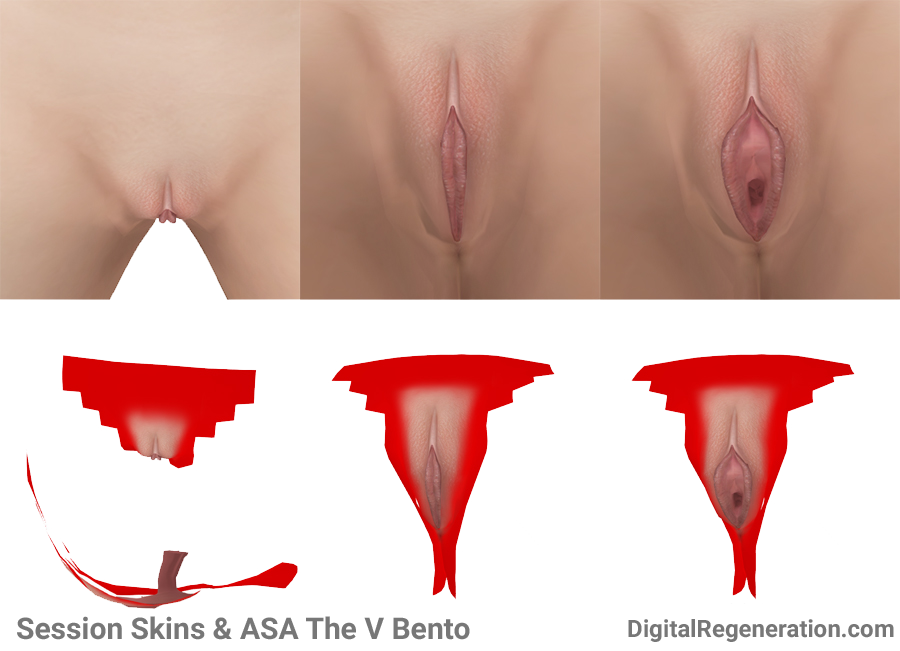
Basic Info
Product Specifics
- Creator – Session & ASA (Animation Standards Alliance)
- Product – The V Bento Maitreya (Vagina)
- Price – L$1990
- Review Version – 1.56
Control
- Manual Arousal Options – Yes
- Automated Arousal Options – Yes
- Third Party Control – Yes
Animations & Sound
- Pee/Cum/Etc. Options – Yes (3 cum options and a pee option)
- Genital Animations – Yes
- Facial Animations – Yes
- Body Animations – Yes
- Sounds – Yes
Included Customization
Appearance
- Skins/Textures – Yes
- Size – Yes
- Position – No (Rigged so no positioning needed)
- Anatomy Variations – Yes (but not vaginal)
- Pubic Hair Options – Yes
Extras
- Piercings – Yes
- Accessories/Toys – No
Miscellaneous
- Copy – Yes
- Transfer – No
- Mod – No
Compatibility
Animesh & Bento
- Animesh – No
- Bento – Yes
Bakes on Mesh (BOM) & Appliers
- Bakes on Mesh (BOM) – Yes
- Cosmetic Applier Layers – No
- Applier Save Slots – No
Miscellaneous
- Materials Enabled – Yes
- Omega Compatible – Yes (But only in version 1.51 and older. Older version is included with purchase.)
- Compatible Bodies – Maitreya (shown here), Legacy, Reborn, Kupra, and Kupra Kups.
HUD
Pros, Neutral Notes, and Cons
Other things of note to consider that haven’t been mentioned above.
Pros
- The V has great quality of life feature that allows you to automatically hide it when teleporting. No more accidentally having your naughty bits stick out after dressing quickly to teleport to an event!
- The V is completely compatible with the “It’s Not Mine!” cum system and with Project Arousal.
- There are 55 states your V can be in. Each is a variation of labia position. The first 20 open it to various sizes so you can match your partner’s bits perfectly. 21-55 are all unique looks. You go through them with the arrow buttons, but there are 5 save slots for easy access.
- There is a wide variety of furniture available that will automatically (temporarily) change the opening of the vagina based on penetration.
Neutral Notes
- The V Bento is a companion to The Physics Cock, and they work nicely together whether on furniture made for them or not. ASA & Session Skins have also released The Jizz, an innovative cum system that works best with these two genital sets together.
Cons
- As The V is a bento product, it can run into some issues with other bento products that use the same parts of the skeleton. As such it doesn’t work perfectly with all Vista AOs. Thankfully Second Life resident Aimee Sellers created an informative notecard so you can see if your AO is compatible AND so you can edit your AO if needed.
What’s In The Box
Contents may vary slightly depending on the body you purchase for. The core contents will be the same, however some body specific alphas/notes may be different.
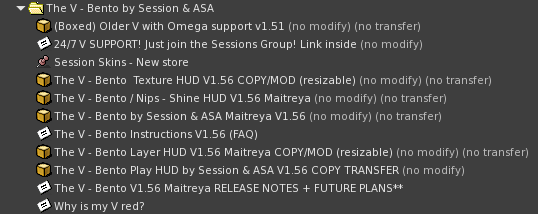
Official Session Links
Official ASA Links
Example of Session & ASA’s The V Bento In Use

Body – Maitreya: Lara
Head – LeLutka: Nova
Skin – Session: Niko Fullbody Skinny (tone00b)
Shape – Modified version of LeLutka‘s Nova shape.
Vagina – Session & ASA: The V – Bento
Top – Mug: Elina Top
Pose – VRDz: MF Bento Cuddle Lap Dance Collar Sex Chair (Male HjP)
Location – My personal home. (Background trees are Hayabusa)
Windlight (EEP) – Bryn Oh: Bryn Oh’s BOX MetaLES (This may be included as part of your viewer. Search your inventory and see!)
Do you have The V Bento? Tell me what you think.
Are there questions you have that I didn’t answer? Ask away!
Would you like to see more info included? Let me know.
Always feel free to use the comment section.
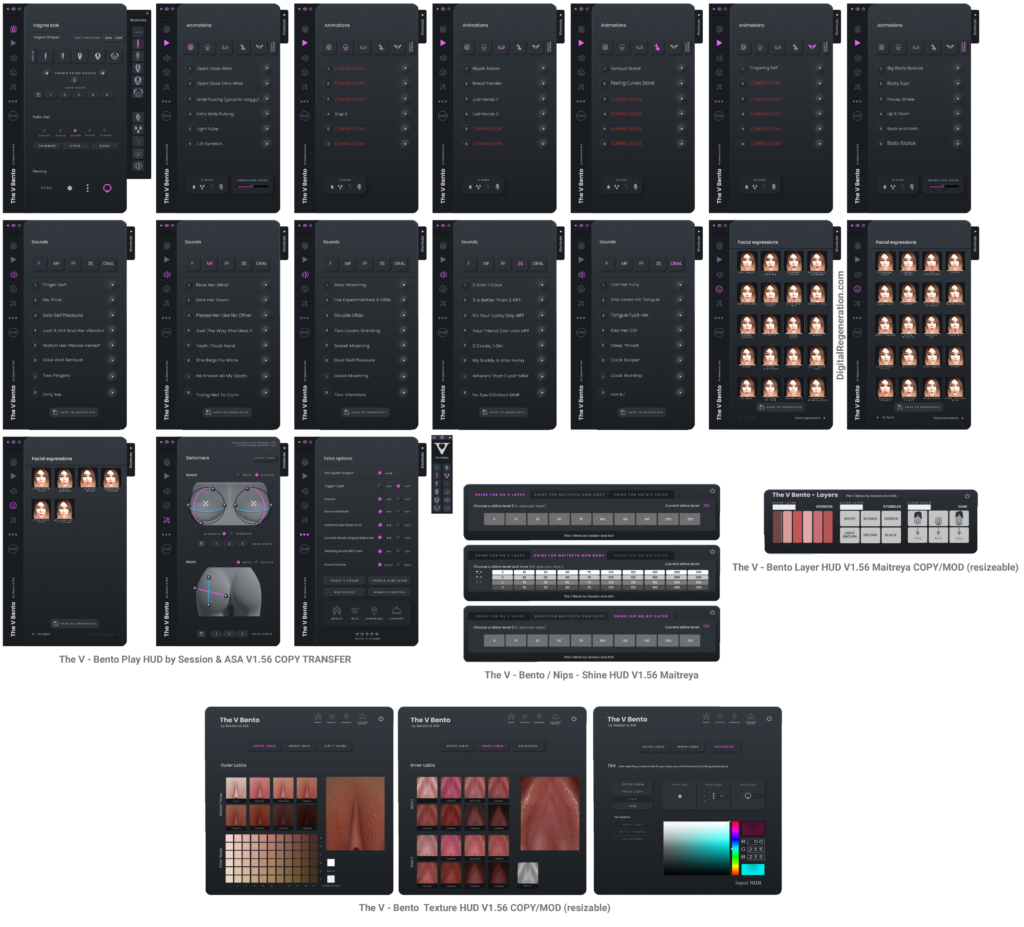
I have a question about position of my Vagina. It is very pretty and I love what I can do with it. But, it seems like it is all underneath…which may be more anatomically correct but I would like to slide it up, making it more visible form the front. Is that possible?
The vagina is rigged, so it cannot be moved.
I got the V Maitreya today and it was red until I sorted it out but now it’s white and I’m not finding much info on how to fix this. Any help would be appreciated 🙂
Sorry it took me so long to get back to you! The red would’ve been an issue with the alpha. As far as the white I’m not quite sure off the top of my head. If you are still running into that problem I’d recommend checking out the ASA/Session Discord.
Are there any plans to make this vagina for the Ebody Reborn bod?
According to their Discord they plan to make a Reborn version later this year!
Hi Asia. I purchased the V Maitreya earlier. I’ve been trying to remove the red from the alpha. Most of it is gone, but some of the outer edges remain seen. Any suggestions?
Hey Aimee!
Removing the alpha should entirely fix the issue. If you’re still running into issues with it make sure to swing by Session’s Discord so they can help you out a bit more.