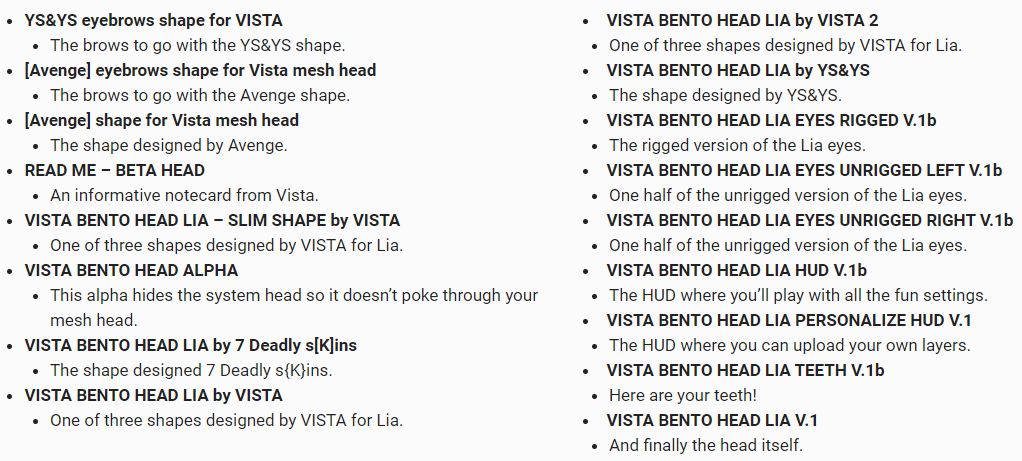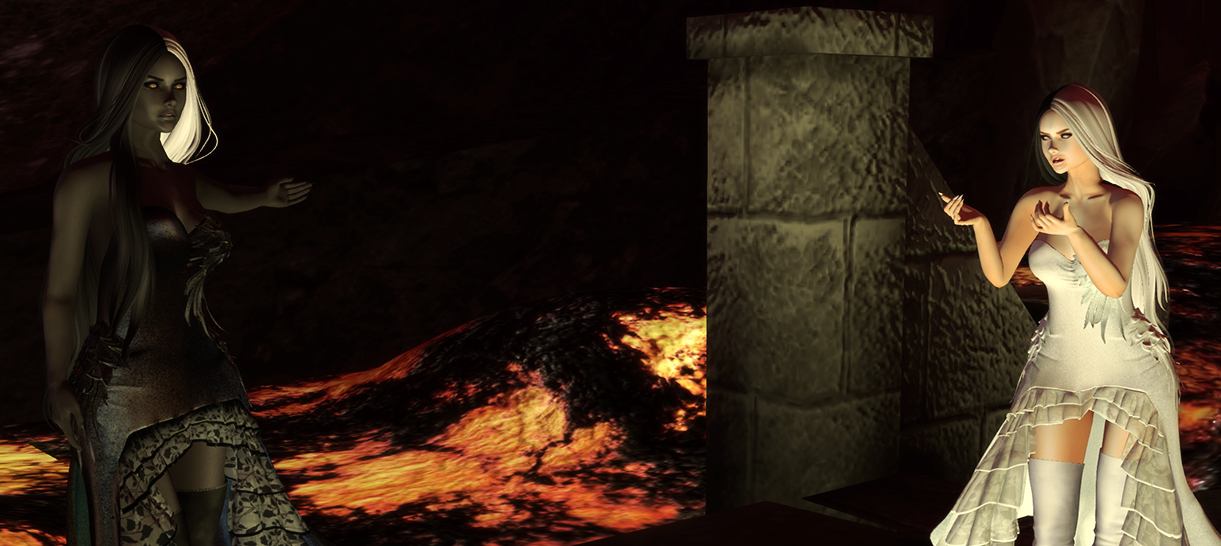Hey everyone! Today’s post is a little more personal than most, so you’ve been warned!
What’s Going On?
After a year of blogging I realized Regeneration wasn’t quite where I’d envisioned it. What started as an avatar creation blog morphed into more of a fashion blog with some helpful posts mixed in. There’s absolutely nothing wrong with fashion blogs (there are many awesome ones!) but that just wasn’t my goal for Regeneration. You all seem to agree! My top posts are all informative posts, things like how to use appliers, organizing your inventory, and if Gacha games are worth it. So I decided that 2018 would be the year Regeneration got back to its roots of helping you find the info you need to make your avatar exactly what you want.
Well 2018 came and along with it lots of off grid challenges, those of which I’ll spare you the details of. Lately I’ve been so busy, in fact, that you’ve probably noticed I haven’t been able to post as frequently as I used to. Again I had to figure out what direction Regeneration would be going. And where is it going?
What To Expect!
Regeneration is not going anywhere. What? Yeah you read that right. For now I, along with Regeneration, am taking a break. I need to focus on my off grid commitments and get my RL sorted before I can make time to focus on blogging. This is a good thing though! When I do continue you can expect the quality, informative posts you’ve come to love. I plan to branch beyond basics too, including avatars such as mermaids and children.
You may still see a post from me here or there about Free Dove (which I truly believe is one of the best first stops for new avatars) or other names you’ve gotten to know through the past year. Fear not, those names aren’t going to be forgotten or abandoned! They’ll still pop up, I promise. I’ll let you know when regularly scheduled blogging comes back.
Thank you all for your patience, your time, and your love. I really appreciate you.
Love,
Asia