This post covers the new Evolution X line from LeLutka which at the time of posting includes LeLutka Avalon, LeLutka Briannon, and LeLutka Ceylon. Check out the Avalon listing on The Mesh Directory to get a quick overview of the Evo X line and compare it to other heads.
LeLutka released their new Evolution Xtreme line (also known as Evo X) at Skin Fair in March 2021. Right away people began asking what the difference is between Evo X and their existing Evolution (also known as Evo) line. While the names and heads themselves are very similar, there are some very important differences which I’ll get into in a moment. It’s worth mentioning again since the terms will be used throughout this post: Evo and Evo X are two different things.
I do also want to make this important note: LeLutka has made it clear in their FAQ that Evo X is simply an extension of the Evo line. They will still be making Evo heads and in upcoming weeks will be adding almost all the Evolution Xtreme upgrades to the Evolution line. The HD skins (more info below) may or may not be added in the future based on consumer feedback and market response. The Evo heads are all being upgraded to Evo X! At the time of this update the women’s heads have all been upgraded. Three men’s Evo X heads have been released and the previous Evo heads will be updated as well.
Evolution X – An Extension of Evolution

So what is actually new in Evolution Xtreme? The big, noticeable change is that Evo X allows for higher definition in skins. This is known as the new Evo X skin option. It’s the default option for the Evo X heads, however you can swap to Classic in the Head Skin section of the HUD. I’ll get more in depth with this in the Evo X vs Classic (Skin Options) section below.
Another obvious addition that has people chatting is the inclusion of elf ears. Using them is really easy too! Just put them on, then go to the Head Skin section of your HUD to hide the normal ears. Just like that you have a cute elf look! It is worth noting that both the elf ears and regular ears use the Universal AUX 1 Tattoo layer for their skin. Evolution Xtreme skins should come with this layer, however Classic Evo skins don’t. If you are using the Classic skin option and want to use the elf ears you can use the ear skins included and play with tinting to try and get a decent match.
Evo X vs Classic (Skin Options)
In the Head Skin section of the HUD you’ll see the Classic and Evo X options. Classic is for the the regular Evolution skins. Evo X is for the new Evolution Xtreme skins.
What’s The Difference?
So the actual, technical difference between the Evo X and Classic options is what’s called the UV Map. While it’s a lot more in depth than what I’ll go into here, the main thing to understand is that the UV map refers to the positioning of a 2D texture on a 3D model.
Each 2D texture can only be so big, which in turn means it can only be so detailed. Standard BOM skins, including the Classic option, use a map where the entire head skin is on one texture. Evo X has a separate texture for the ears. This allows them to remove the ear section from the main texture leaving more room for rest of the head. Because of this there is more space for the face area so more detail can be shown. Below you can see the difference in the Classic Map and the Evo X Maps.
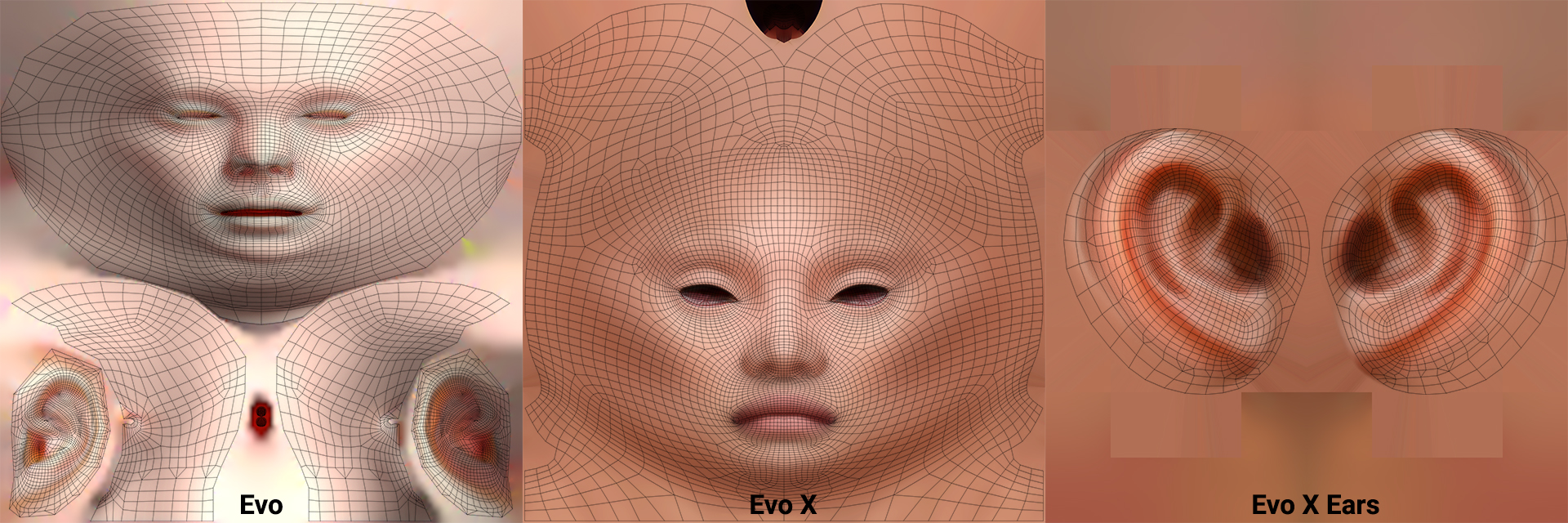
Seeing Evo X Skins in Action
Of course seeing flat textures and seeing skin on the head is entirely different. To give you a more realistic idea of what this change means I picked up the Lara Hurley skin Hazel. Hazel was made for Evo X heads but also comes with a classic Evo version as well. At first glance they may not look very different, however once you take a closer look you can see the finer details possible with Evolution Xtreme.

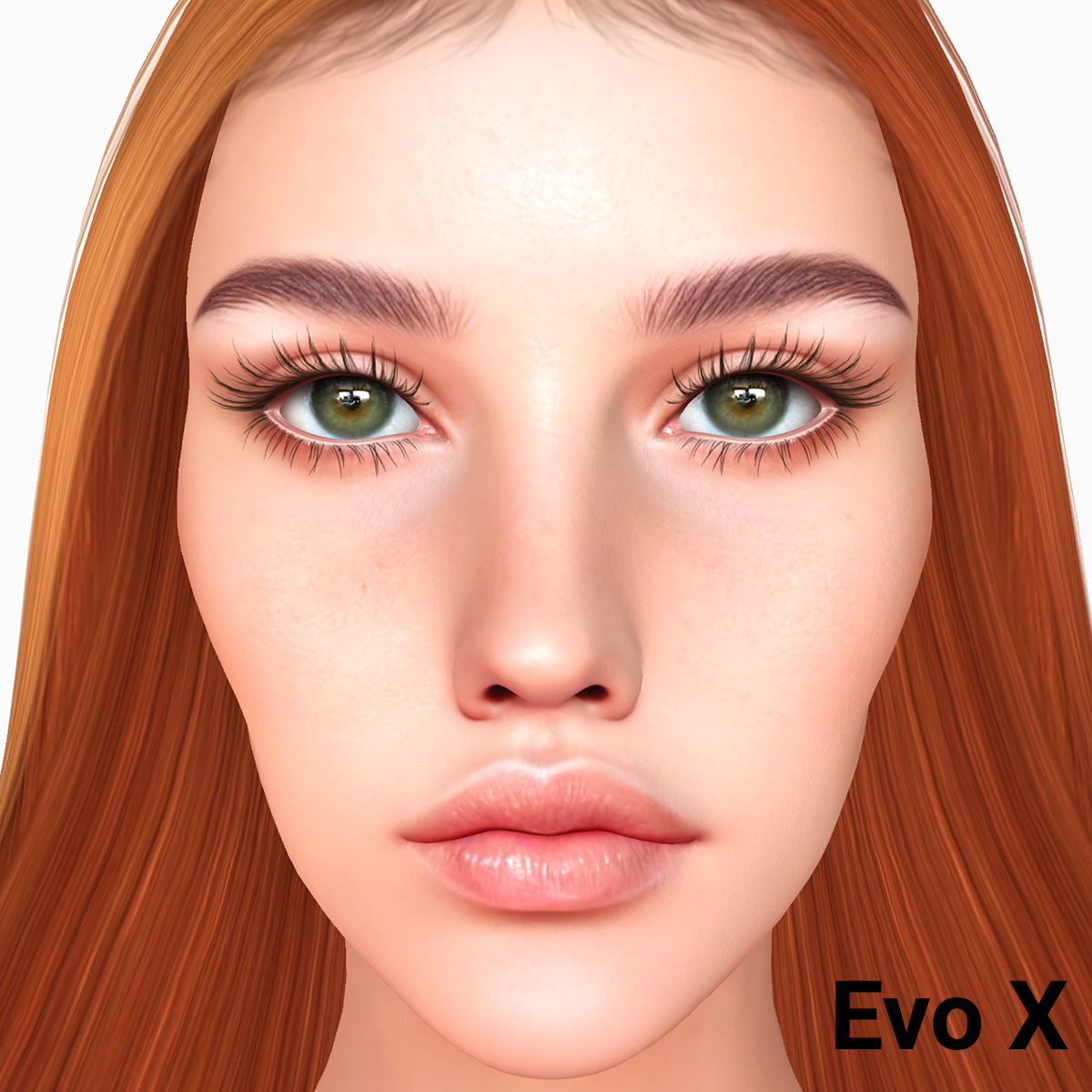
The changes are subtle, but they’re there. I know not everyone is reading on desktop screens, so it may be tricky to see those finer details. Not to worry! You can click on this image to open a full size version of these closeups and compare as needed. If you look very closely you can see individual pores on the Evo X. In addition you’ll see how the lips have more detail and how the skin around the eye is a bit more realistic.

Help The Skin on My Evo X Head Looks Weird!
This is an concern I’ve seen many people bring up when demoing the Evolution Xtreme heads, but also after purchasing it and playing with skins. The different UV maps don’t only mean higher levels of detail. They also apply to the head differently which makes your skin look really weird if you’re not using the right one. Thankfully this is really easy to sort out.
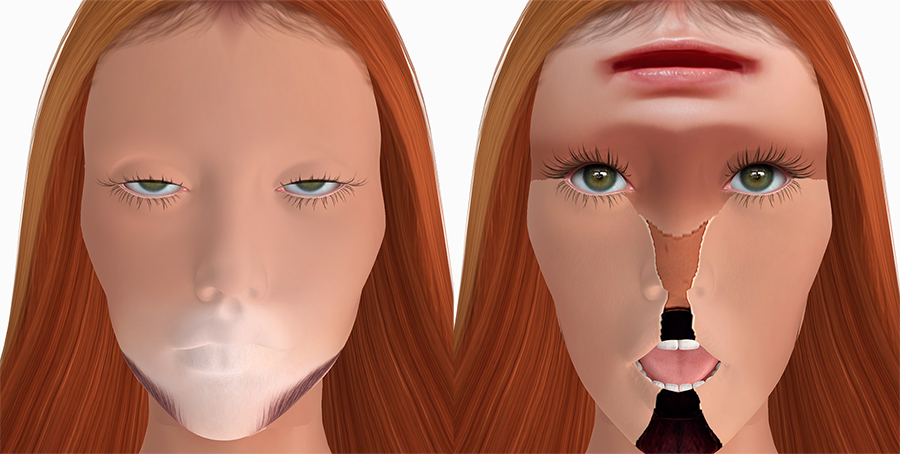
Are your eyebrows hanging out on your chin like on the left image? In this case you’re using an Evo X skin in the classic mode. Just click the Evo X button in the Head Skin section of the HUD to fix it. Are your lips on your forehead like the picture on the right? If so you have an Evo skin but the Evo X option is selected in the HUD. Click the Classic button in that same section of your HUD. If this doesn’t fix the issue make sure you’re in an area that allows scripts to run and try again.
An Updated HUD
While I touched on some of the HUD changes already, there are a few other differences you may notice. In the Head Skin section the materials are has been updated to be more clear. You’ll also find more in depth ear options including a section for animations for the elf ears. The Eyes section includes nine options to change your waterline’s appearance and allows you to hide the eye socket. These changes should be coming to the Evo line of heads over the coming weeks.
Credits

Head – LeLutka: Avalon
Body – MeshBody: Legacy (f)
Skin/Shape – Lara Hurley: Hazel in Rose Pale (with freckles, gloss, and eyeliner layers worn)
Hair – Foxy: Freya in Reds
Shirt – Riot: Aubrey Crop Tee
Pose – KuddelMuddel: Cool Cat #3 (M)
Location – kitsune, Pegasoi
Note: At the time of this post Avalon and Hazel are available exclusively at Skin Fair 2021 presented by Pale Girl Productions & LeLUTKA.

I just obtained Lilly in December she is still new. I tried the new head but the faces aren’t my thing and the head I use is perfect and – still new. Picking out a head is very personal and very time consuming to get perfect so hopefully some of these new features go to those heads too. I play second life, not Call of Duty. While the demos were interesting from the profile side of the face (nose bridge) or just around the eyes I couldn’t get them to look like me the way I did with Lilly. I have devoted 100s of hours and a lot of dollars, just no.
Having a head you love is awesome! I own Avalon but I’m sticking with my Nova for my everyday look. Like you I find what I’m using to be perfect and wearing a new head doesn’t quite feel like me.
LeLutka did have this to say about Evo X features coming to the Evo line in their FAQ:
I’m glad you have something you love and hopefully you’ll enjoy the updates when they come out, too!
The problem is even all this time after my initial post in march it still is a problem. I have tried literally every skin in sl (up tonight as of this post), for a while I had a folder that was 102k elements entirely related to skins for evo x, so I had tested so much. Nothing looks like me after trying all that on every head like the evolution skin from itgirls I’m still using RYN. If only they’d update that skin. I use it on the Fleur and Lily head not even Ryn, and they look a lot like me for real (very very close) with that skin but it’s still a skin with less detail than some (but not all) skins I see for evo x. I wish someone make evolution (not x) baked on pores almost to help give some detail to the evo skin. Maybe some highlights too.
Regular Evo skins can still be used on the Evo X heads, you just have to toggle the classic mode in the HUD. So thankfully you can still use the skin you liked previously! Evo X by definition will be more detailed than Evo, so getting that pore definition on Evo is a bit rougher. If you really want and Evo X skin with definition I’d say give it some time. More and more skins come out all the time and with luck something will match your taste!
I love the new heads very much I’m thinking of getting another one as well I just bought Avalon today she is gorgeous 🌹❤️🥰
I’m glad you’re enjoying them! I love playing with new heads too. I usually just keep the main one I use but messing with new shapes and looks is so much fun!
Evo x ruined sl for me. I never found a skin or head I liked and my old head received no new makeups. There’s a huge empty place in my life which was once my favorite hobby – playing sl.
Thankfully SL is a huge place and there are so many products to explore! Which head are you using, if you don’t mind me asking? Evo still has lots of products on the marketplace, they just take some sifting through at this point.
I have their bento head and am wondering if it is worth making the change to evo? Seems like they have discontinued the bento heads (I use cate 3.4 with my lara v5.3 body). I wish Lel would give us a discount for upgrading from the bento heads but cannot seem to find that so wondering if it is worth another $4000L to go evo?
Upgrading or not is an entirely personal choice, so I can’t answer if it’s worth it for you. For me the difference is night and day and I’m very happy to be using Evo/EvoX. I’d recommend swinging by the LeLutka store and grabbing some demos to play with. You can get an idea if the new heads may be worth it to you more easily that way.
j’ai une tete avalon evox et mon amis alain evox j’aimerai faire un tatoo personnaliser sur nos deux tete mais a chaque fois que je charge le tatoo il apparait comme si je fesai un air base et non la ou je voudrai le voir expose alors que sur ma tete classic il se pose bien qui pourrait me guider car je vousdrai faire d’autre tatoo que j’avais sur ma tete classic et les prote sur ma tete evox merci d’avance ca cela fait deja plusisieurs semaine que je cherche dans tous les dossier qui existe
Salut Carinette ! Je ne parle pas français donc j’espère que Google Translate fonctionne assez bien !
Evo Classic et EvoX utilisent des UV Maps différentes. Vous pouvez les télécharger à partir du lien de téléchargement sur le site de Lelutka. Vous voudrez utiliser le Texture Kit Evo pour le Classic et le Texture Kit EvoX pour EvoX.
Pour plus d’assistance, je vous recommande de visiter le Discord de LeLutka et de demander dans leur canal “help-lobby”. Bonne chance avec vos tatouages!