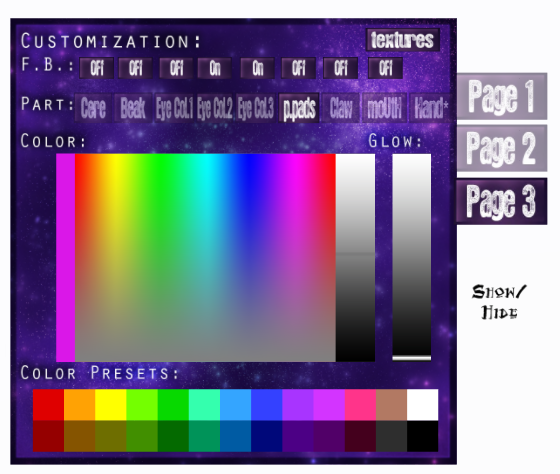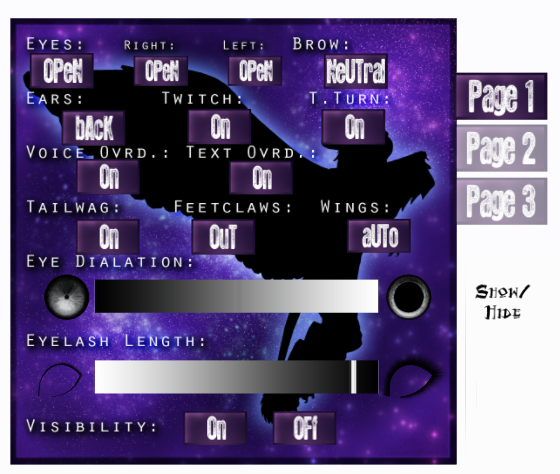Today’s Fantasy Avatar almost feels like cheating! Kinzart Kreetures sells a variety of furry avatars that look lovely right out of the box. The gryphon in this post was released a few years ago, before bento, and is seen exactly how she looks the first time you put her on.
 Prismatic Gryphon
Prismatic Gryphon
The Gryphon comes in various colors ranging from realistic to playful. Shown here is the Prismatic version, one of the more vibrant selections. The Kinzart Vendor will allow you to preview all available colors so you can be confident before purchasing.
What’s In The Box?
You’ll find a full list of content in the image at the bottom of this section.
The left two columns show the items exactly as they are when you initially unpack the avatar (as well as what I’m wearing for this post in bold). It includes avatar components for males and females, an informational notecard, an update checker, and more.
The right column shows the unpacked “Extras” box. This box gives you various bodyparts so you can switch out beaks, tails, jaws, crests, legs, and ears. You can even make your gryphon into a hippogriff!
My favorite part of the Extras box is how diverse the items are. You can have lion ears, a horse tail, and a parrot’s beak. You can have a toucan jaw, hawk crest, and the lion feet. There are so many ways to make this avatar your own quickly and easily.
Note: The pieces can be copied and modified but cannot be transferred.
The HUD
One thing that stands out with all of Kinzart Kreetures’ avatars is the in depth HUD. Not only does it allow you to control movement such as ears and tail, it also allows you to customize colors to make your avatar unique. You can explore every page of the HUD in the slideshow below. Most buttons allow for multiple options, such as various types of movement for wings, eyes, ears, and tail. Some are simply used to toggle features on and off.
 Showing Off
Showing Off
Furries have been showing off facial expressions long before bento was created. This was previously done with the HUD by combining different eye, mouth, and ear settings. It was a very basic system back then but it worked well. This capability is still available in the HUD today. The image to the right was achieved by setting my avatar’s mouth to move while typing or talking and snapping the pic at the right moment.
I love how colorful this gryphon is so I ended up taking a bunch of pictures to show off every inch of her. Make sure to check out all the pics below to see her tail, her gorgeous wingspan, and those cute little feet.
Pics & Credits





Pose – Omen Poses: Ella 1