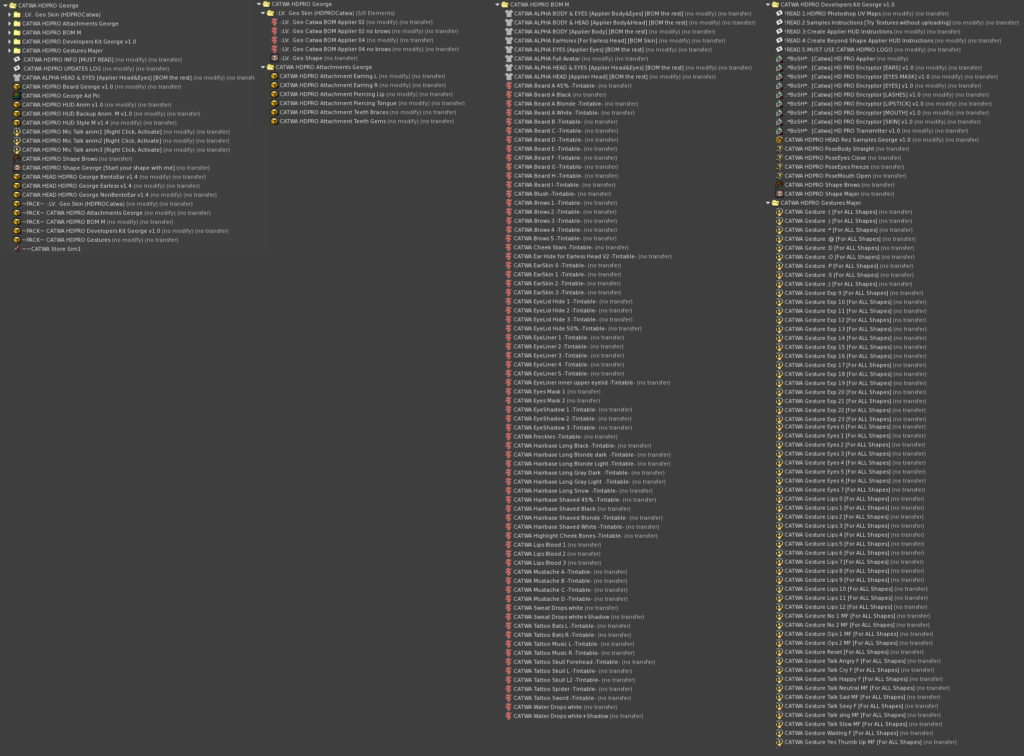This is an overview of the CATWA HDPRO George mesh head for Second Life avatars. Almost all the information also applies to the other HDPRO heads however the photos are only of HDPRO George, and the list is what comes with HDPRO George. Other heads have slightly different content. As always I strongly encourage you to demo before making any final purchases. To browse other mesh heads, bodies, and more check out The Mesh Directory.
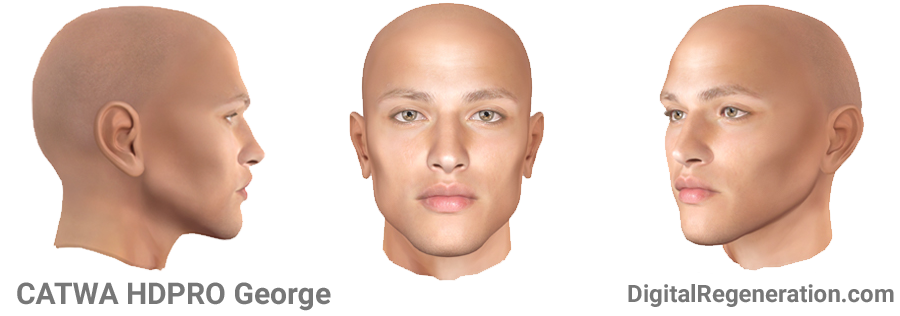
Basic Info
Product Specifics
- Creator – CATWA
- Product – HDPRO George
- Price – L$3950
- Review Version – 1.4
Included Parts
- Body – No
- Eyes – Yes
- Ears – Yes
- Head – Yes
- Skin – Yes
Expressions & Animations
- Eye Control – Yes
- Typing/Voice Animations – Yes
- Static Expressions – Yes
- Facial Animations – Yes
- Included Gestures – Yes
Included Customization
Bakes on Mesh (BOM)
- Eyebrows – Yes
- Hairbases – Yes
- Makeup – Yes
- Eyes – No
Applier
- Eyebrows – Yes
- Hairbases –No
- Makeup – Yes
- Eyes – Yes
Miscellaneous
- Teeth – Yes
- Lashes – Yes
- Piercings – Yes
- Copy- Yes
- Transfer – No
- Mod – No
Compatibility
Bakes on Mesh (BOM)
- Bakes on Mesh (BOM) – Yes
- EvoX Skin Compatible – No
Applier
- Skin Appliers – Yes
- Cosmetic Appliers – Yes
- Applier Save Slots – Yes
- Omega Compatible – Yes
Miscellaneous
- Materials Enabled – Yes
- Universal Neck Standard ?When used with the same skin tone, heads and bodies both using the Universal Neck Standard result in a seamless neck. – Yes
- Additional Neck Sizing Options – No
HUD
Pros, Neutral Notes, and Cons
Other things of note to consider that haven’t been mentioned above.
Pros
- The UV Map is the same as the female HDPRO heads. This means skins that are made for the female HDPRO heads will also work on the male ones. This naturally gives not only more skin options, but also makeups, scars, tattoos, etc. Other skins may work too, so demo anything you like!
- While you can already see them above, it’s worth mentioning the shape sliders that are part of the HUD. These sliders are independent of the tradition shape sliders, letting you adjust your eyes, nose, lips, and jaw even more closely. You can also save the tweaks you make, and even export them to send to others.
- 4 ear shapes are included. This means fantasy avatars who like the pointy eared look don’t have to purchase third party ears. The ears also animate based on how you’re walking, flying, etc. It’s really fun to play with!
- The materials options are really nice. The wrinkles are some of my favorite I’ve seen on a head so far.
Neutral Notes
- The eyes are completely redesigned and pretty in depth. They’re gorgeous even when zoomed in up close.
- The facial animations do a good job of bringing the whole face into play. The animations are an exaggerated style which could be a pro or a con depending on your preferences. Some of them remind me of Disney princess expressions which I find adorable.
- There are Pro and Basic options for the lashes. Basic are tintable, and Pro have materials. Clicking the lash option you’ve selected will cycle through four colors.
- The head, teeth, eyes, and facelight are all one object instead of four separate ones. This can be a pro or a con depending on your preferences.
Cons
- If you’re used to CATWA’s previous HUDs you’ll be learning a new one. That said, it’s a sleek style that is easy to catch on to once you know what you’re doing.
- Some of the options in the HUD aren’t very obvious at first. For example clicking the same lash option multiple times to change lash color when using Pro lashes.
What’s In The Box
Official CATWA Links
Example of CATWA HDPRO George In Use

Head – CATWA: HDPRO George
Body – Meshbody: Legacy (m)
Head Skin – LV Designs: Geo (Comes with HDPro George)
Head Tint – .Verd Min.: Fullbody Tint
Body Skin – Meshbody: Legacy (m)
Neck Blend – Meshbody: [10] Classic neckfade (m)
Shape – Slightly modified version of LV Designs‘ Geo Shape.
Hair – Ginko: #97
Outfit – RIOT: Hades
Pose – Half Deer: Unicorn Float (5)
Location – My private home (Most everything you can see is from Studio Skye and a modified pool from Harry’s Outdoor Living. The little flag is a drink dispenser from FAPPLE. The cat statue is from QUTWORLD.)
Windlight (EEP) – Bryn Oh: Bryn Oh’s BOX MetaLES (This may be included as part of your viewer. Search your inventory and see!)
Do you have an HDPRO head? Tell me what you think.
Are there questions you have that I didn’t answer? Ask away!
Would you like to see more info included? Let me know.
Always feel free to use the comment section.